| 1 |
Missing "Applicant Name" |
1. leave "applicant name" field empty.
1. Click "Next" button |
The error MessageBox appears "name cannot empty."
The error MessageBox appears "Please enter all required information." |
Pass/Fail |
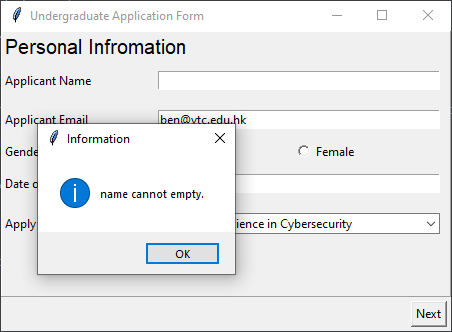
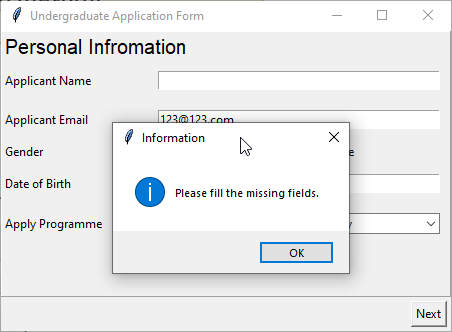 |
| 2 |
Missing "Applicant Email" |
1. leave "applicant email" field empty.
1. Click "Next" button |
The error MessageBox appears "email field cannot empty."
The error MessageBox appears "Please enter all required information." |
Pass/Fail |
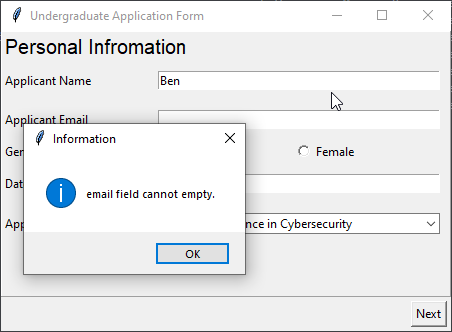
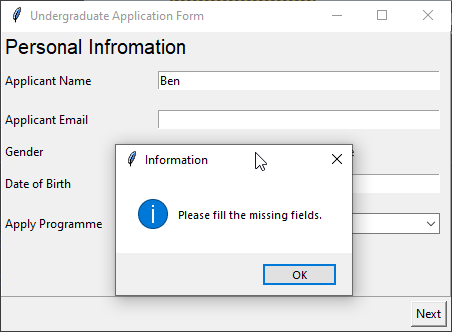 |
| 3 |
Missing "Date of Birth" |
1. leave "date of birth" field empty.
1. Click "Next" button |
The error MessageBox appears "dob field cannot empty."
The error MessageBox appears "Please enter all required information." |
Pass/Fail |
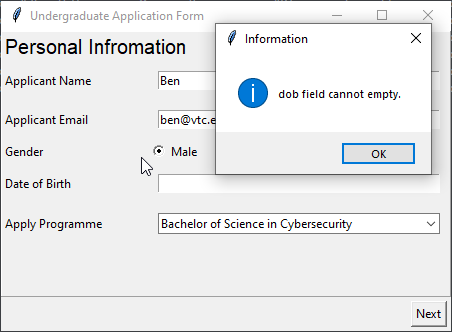
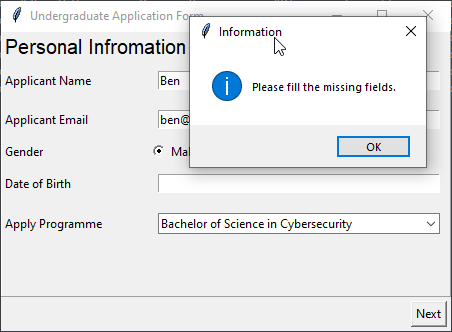 |
| 4 |
Missing Institution Name |
1. leave "Institution Name" field empty
1. Click "Next" button |
The error MessageBox appears "Please enter all required information."
The error MessageBox appears "Please enter all required information." |
Pass/Fail |
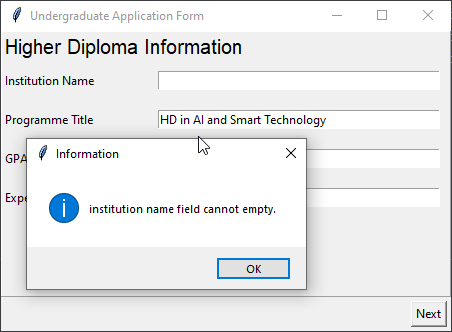
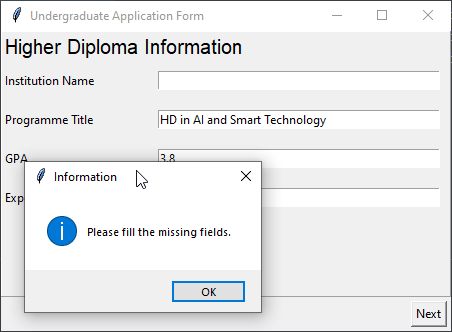 |
| 5 |
Missing Programme Title |
1. leave "Programme Title" field empty
1. Click "Next" button |
The error MessageBox appears "Please enter all required information."
The error MessageBox appears "Please enter all required information." |
Pass/Fail |
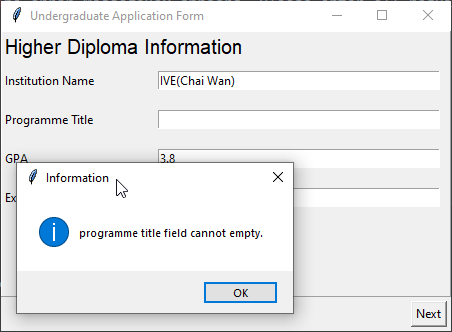
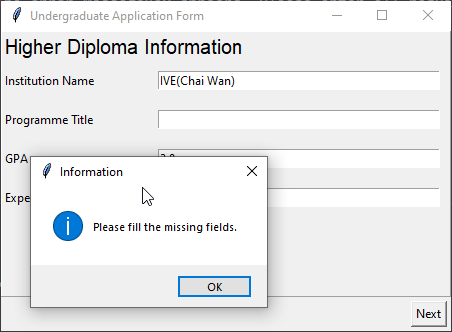 |
| 6 |
Missing GPA |
1. leave "GPA" field empty
1. Click "Next" button |
The error MessageBox appears "Please enter all required information."
The error MessageBox appears "Please enter all required information." |
Pass/Fail |
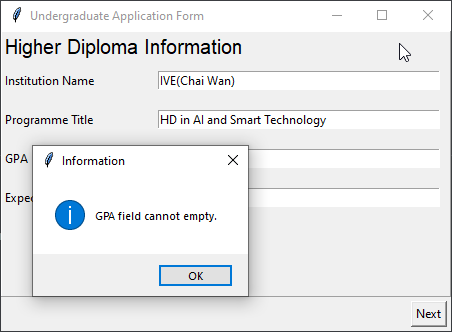
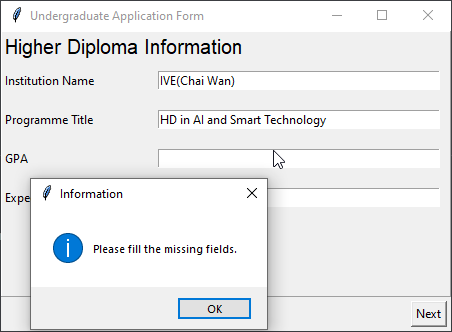 |
| 7 |
Missing Expected Graduation Year |
1. leave "Expected Graduation Year" field empty
1. Click "Next" button |
The error MessageBox appears "Please enter all required information."
The error MessageBox appears "Please enter all required information." |
Pass/Fail |
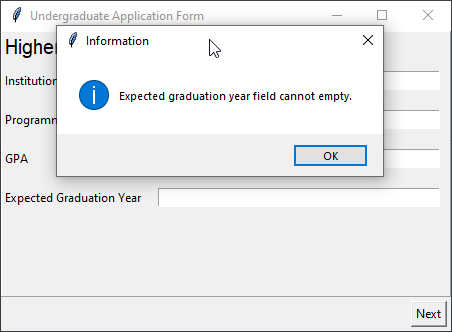
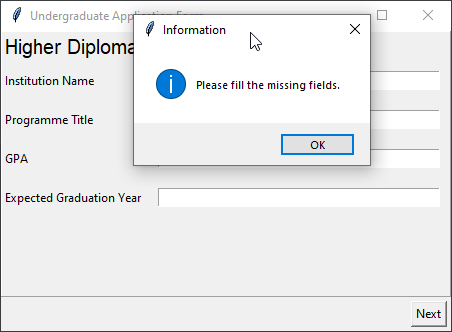 |
| 8 |
Showing summary if all input field fullfilled |
1. filling all required information in "Personal Information"
1. clici "Next" button
1. Filling all required information in"Higher Diploma Information" windows.
1. Click "Next" button
1. click "show" button to show summary |
finally the summary window showing information in the page inputted before |
Pass/Fail |
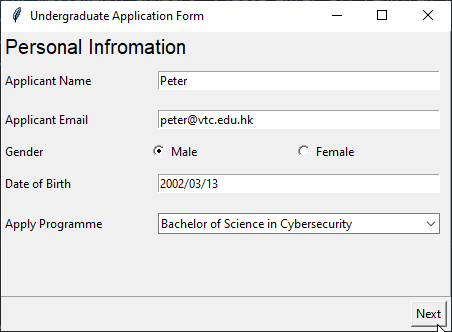
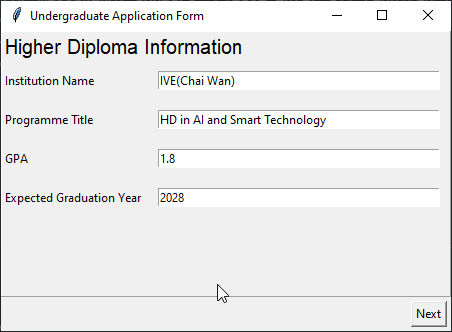
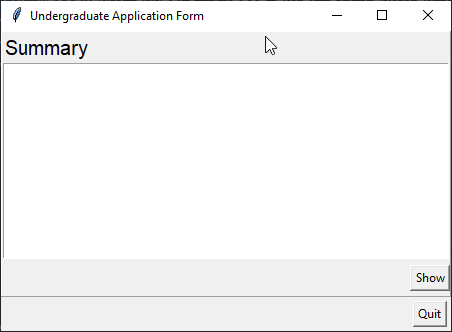
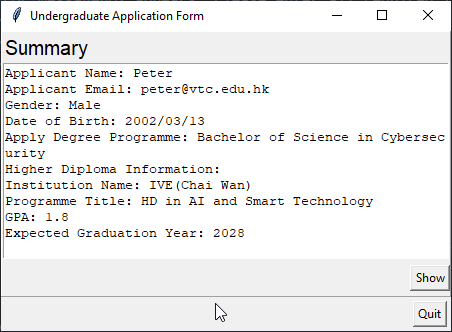 |
| 9 |
Date of birth should be in the past |
1. enter a day after today to the "date of birth" field
1. click next button |
The error MessageBox appears "DOB: the day entered is latter than today."
The error MessageBox appears "Please enter all required information." |
Pass/Fail |
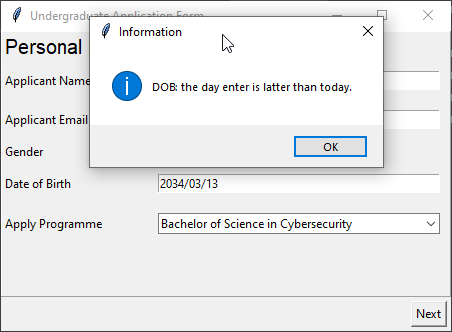
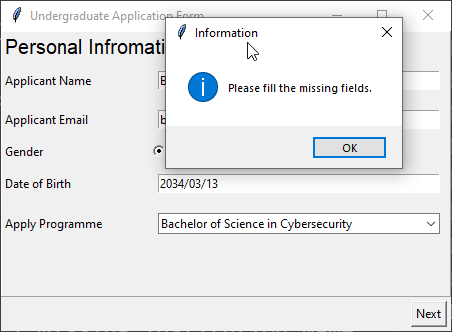 |
| 10 |
email entered should be valid |
1. enter an invalid email e.g. "ankitrai326.com"
1. click "next" button |
The error MessageBox appears "email format error, it should be email."
The error MessageBox appears "Please enter all required information." |
Pass/Fail |
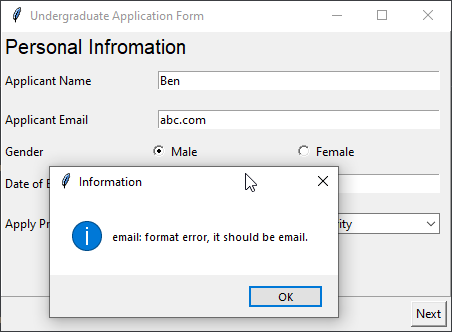
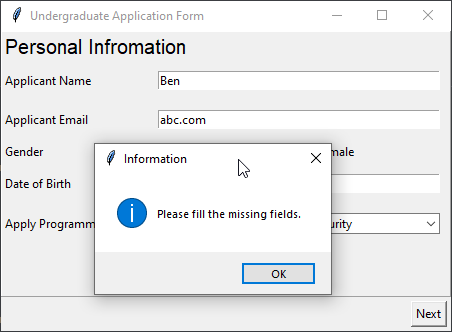 |
| 11 |
GPA should be a number / decimal |
1. enter a non numeric value into "GPA" field
1. Click "Next" button |
The error MessageBox appears "GPA field should be a number."
The error MessageBox appears "Please enter all required information." |
Pass/Fail |
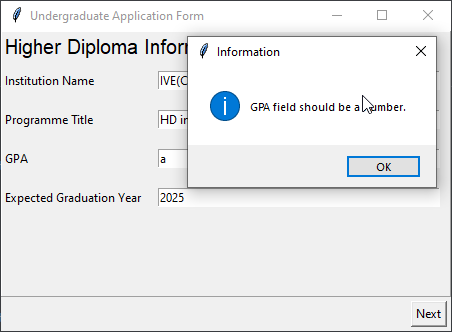
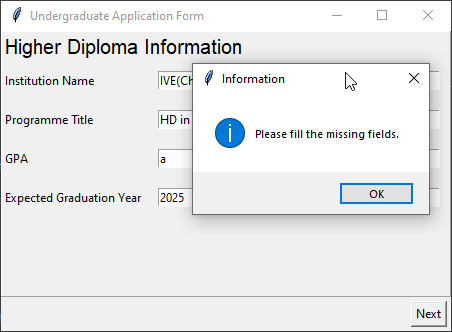 |
| 12 |
Expected graduation year should be in future |
1. enter a day in the past in "Graduation year" field
1. Click "Next" button |
The error MessageBox appears "Expected graduation year should be after current year."
The error MessageBox appears "Please enter all required information." |
Pass/Fail |
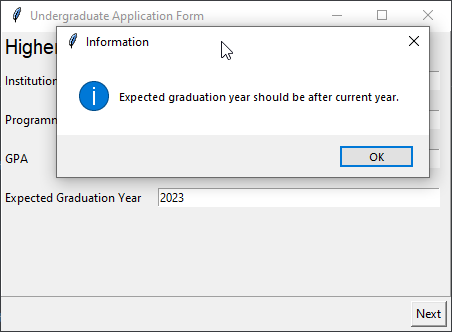
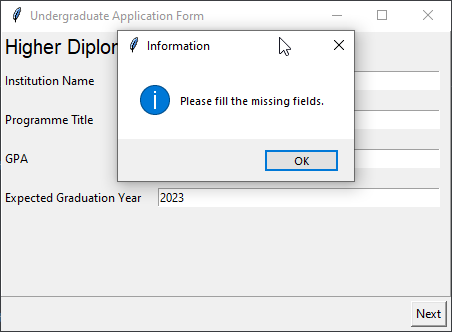 |
| 13 |
female appliciant |
1. select female in applicant gender field
1. Click "Next" button |
The error MessageBox appears "Expected graduation year should be after current year."
The error MessageBox appears "Please enter all required information." |
Pass/Fail |
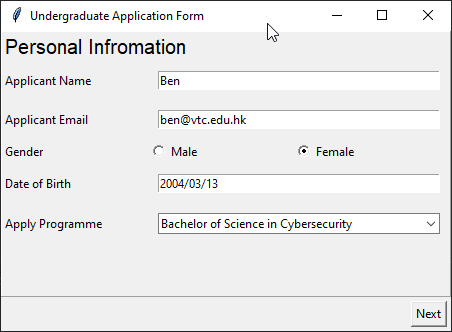
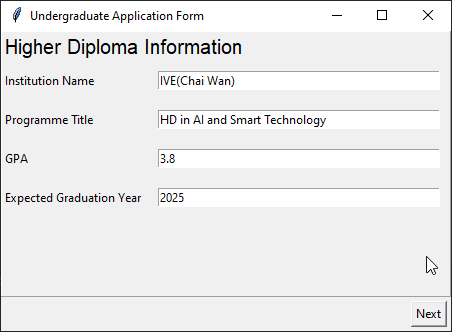
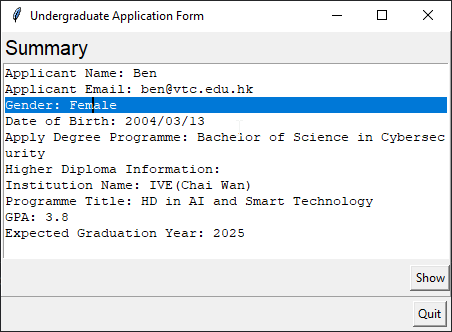 |
| 14 |
"Bachelor of Science in Computer Science and AI" in apply programme |
1. select female in applicant gender field
1. Click "Next" button |
The error MessageBox appears "Expected graduation year should be after current year."
The error MessageBox appears "Please enter all required information." |
Pass/Fail |
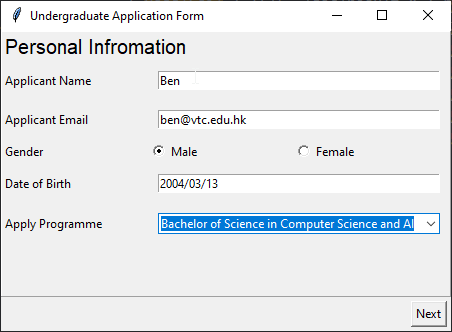
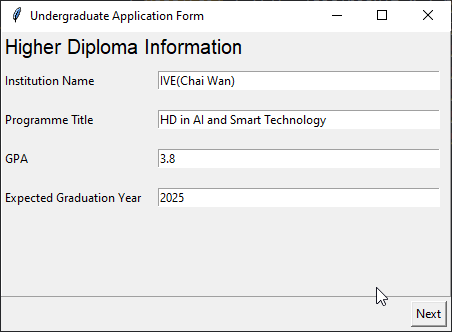
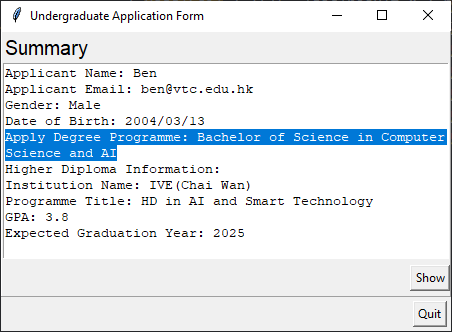 |